
NOTE: Disney Circle is now a part of Aura.
Talking to your kid, building their digital resilience, as well as encouraging responsible behavior are extremely important so that they know what to do in case bad things occur.
However, parental control software is the first step to protecting young children who have access to various internet-enabled devices. These applications and tools permit parents to set controls on the internet use of their children.
Apart from this, they also provide you with the opportunity to prevent your kids from accessing online content, unsuitable for them.
Many such programs exist. However, not all of them are equally good or provide ease of configuration and usage. Keeping these facts in mind, one has to be extremely careful when selecting such an application.
Quickly Navigate to:
Qustodio vs. Circle
I have checked many parental control programs and applications and have chosen to review both Qustodio and Circle, which, in my opinion, are the leading parental control software.
In this Qustodio vs Circle review, I shall be focusing on the positive points of both of them to help you find out which one of them is best suited for your kids.
Unlike most of my other comparative reviews, I shall review them separately, and provide my verdict at the end. This will help you determine whether you should opt for Qustodio or Circle.
Like with other comparative reviews, I shall evaluate Qustodio vs Circle using several parameters including their price, how easy are they to set up, and if they are as effective as they claim to be.
Qustodio
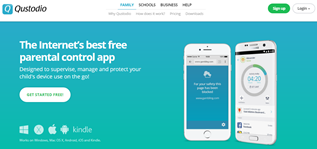
Be prepared for a surprise as the vendor offers coverage for about 5 devices at a good price, which is good enough to protect almost all (if not all devices) in a family.
Price
I strongly recommend that you opt for the COMPLETE version of Qustodio Parental Control because it costs only $99.95 per year ($8.33 per month) for unlimited devices.
However, you can also decide to go for the BASIC plan, which costs $54.95 per year ($4.58 per month) for 5 devices and fewer features.
Compatibility
It is available for a wide range of platforms including Kindle, Mac, iOS, Android, and Windows.

It also works on laptops, desktops, smartphones, and tablets.
30-day Money Back Guarantee
By the way, the vendor offers a 30-day money-back guarantee. Simply request them to refund your money if you are not satisfied with their product.
An Array of Great Features
It offers access to many features such as:
• Time Limits by Device
You can set different internet access time limits on different devices. This means that you can set the internet access for one device to two hours, and allow another device to access the net for four hours.
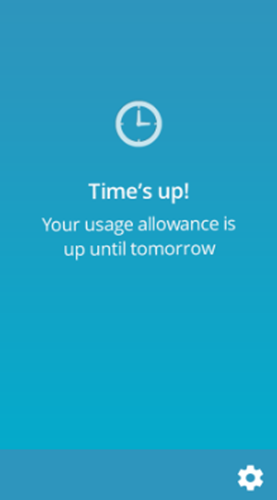
• Location Tracking
Track the iOS or Android device of your kid on a detailed map.
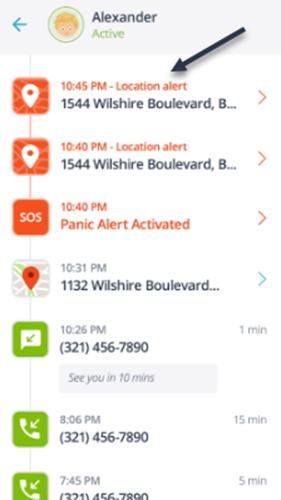
• Call Tracking & Blocking
Now you have the option to see the phone numbers your child is calling and block numbers that you feel are inappropriate for him or her.
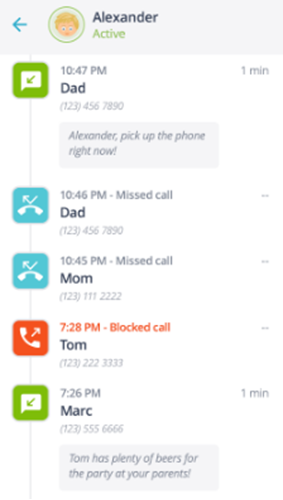
• Extended Reporting
I was amazed at this Qustodio feature that allows users to access a month's worth of usage history of the targeted device.
• Advanced Facebook Monitoring
Social networks are both a boon and a bane, depending on how one uses them.
Your child might have befriended someone who is sending him or her pictures that are inappropriate for his or her sensitive and curious mind.
This feature allows you to monitor your children's list of friends along with their pictures, as well as view their status updates.
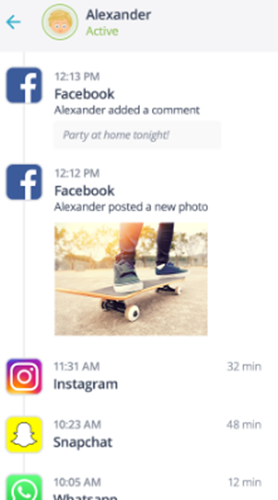
• Applications and Games Blocking
Are you sure that your child has not installed applications on his or her smartphone, that may be harmful to him or her?
Is he or she playing any adult-oriented games or games that could prove to be a threat to his or her life such as “Momo” (a new internet game that challenges users to perform various horrific tasks, with the last one being to commit suicide without them being aware of it)?
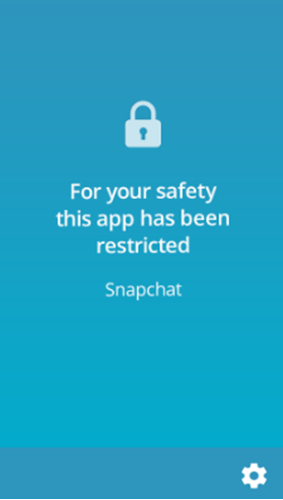
You can use this setting to block games and applications as well as decide which applications and games your kids can use and when.
• Panic Button
This feature adds an SMS button on the smartphone of your child. When your child presses it, his smartphone sends location-based alerts to you in case of any trouble.
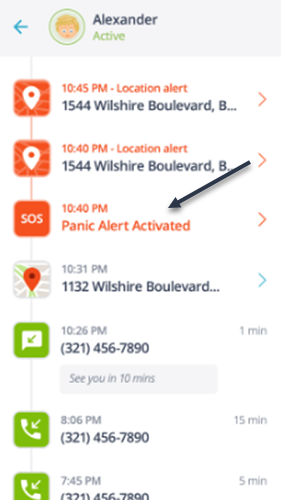
• Read and Block SMS
You can easily monitor the messages sent and received by your child, read them, and block them by setting up a list of blocked contacts and adding the offending text sender to the list.
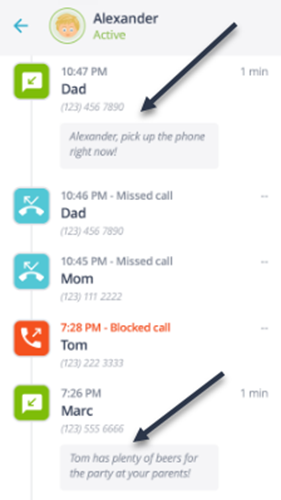
• Priority Support
Get in touch with the support team of Qustodio instantaneously to receive answers to your questions. You can also seek their help while facing problems in setting up the application (if any).
Using the Product
I have seen and reviewed many other parental software before but this one takes the cake considering its pocket-friendly price, the number of features it offers, and the number of devices that can be monitored.
Setting it Up
Setting up Qustodio was much simpler than other similar programs. You first need to sign up for an account on the website of the vendor, complete the payment process, and download the client.
As I have Windows installed on my laptop, I downloaded the Windows client.
Once the download process was over, my browser automatically navigated to the initial profile setup page.
Getting started with Qustodio can be summarized in 3 simple steps as illustrated in the diagram below:
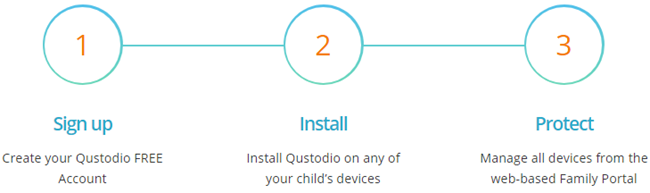
Option to Hide Qustodio
I was surprised by the option of preventing anybody from seeing that Qustodio has been installed on my laptop by clicking a box during the setup process.
This ensures that the application does not show up on my user's profile.
View Your Child's Facebook without the Password
You can also gain access to your child's Facebook profile even if you do not know his password. Just add his mobile number to the Facebook section of the application.
After this, they will view a popup message requesting them to add the Qustodio app whenever they try to log into Facebook using their smartphone. They will be unable to log in to Facebook unless they accept this request.
Friendly Dashboard
I have seen many similar apps, but this one has the friendliest dashboard. It has five tabs on it:
• Activity Summary
This provides comprehensive details of the applications being used on the target device and the time spent by that device on browsing porn networks, social networks, and search portals.
• Social Activity
This permits one to monitor the social networks visited by the device and the number of hours spent on them, along with details of the people connected with the user of the device.
• Web Activity
Get comprehensive details of the web activity of your kids through this tab.
• Activity Timeline
This timeline displays a detailed activity made through the targeted device.
• Rules
This allows me to set rules, as mentioned before in this review, to set the number of hours and the time during which the targeted smartphone can access the internet.
See All the Applications Installed on Your Child's Phone
The application controls show me the applications installed on the targeted smartphone and also permit me to enable or disable them with a single click of the mouse button.
Testing Qustodio
I tested Qustodio for many hours before writing this Qustodio vs Circle comparison, and have to admit that I was extremely impressed.
Is Circle Better than Qustodio?
Now let us move on to my test of Circle to determine which is best.
I'll leave it to you to determine whether Circle is better than Qustodio or not after I complete my Qustodio compared to Circle review.
Circle with Disney
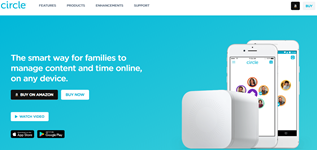
Before I compare Qustodio and Circle, I would like to point out that the former is application-based, whereas the latter is gadget-based, to some extent.
Manage Devices Connected to Wi-Fi
Unlike Qustodio, Disney Circle consists of a tiny white box that pairs with your existing Wi-Fi router.
It allows you to monitor and control every device connected to the WiFi connection of your home. This device is a must for families who love devices.
As soon as you pair this device with your router, it detects all devices connected to it. It automatically detects devices that do not require monitoring but are connected to your home's WiFi, such as your printer, and excludes them from monitoring.
The Setting Up
I felt let down by the time consumed during the setup process, as I had to individually set up the configurations. By mistake, I could have easily included my wife's mobile as a restricted usage device.
I must admit that this device helped me somewhat by allowing me to first configure options for adults, teens, kids, and those who are pre-K. Once done, I could include smartphones in any of these four categories.
Using This Device
However, once I completed this chore, using the device was quite easy. It provided me with reports on the usage of targeted devices.
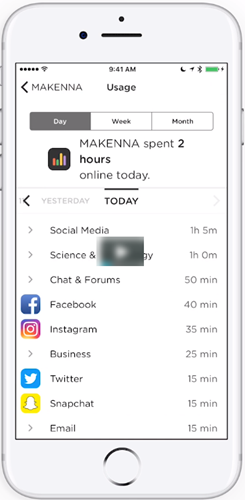
Pricing
There are no plans as such with Disney Circle Home. It is available for $99 and allows you to control devices at your home without any subscription.
It also contains a battery backup, in case any of your kids is smart enough to realize that this device is tracking their online activities and decides to disable it by unplugging it.
The battery provides backup for just one hour, but that is more than enough, as I will receive an alert the moment someone unplugs the device from the mains, allowing me to plug it in again.
Circle – No Monitoring of Social Media
This device works seamlessly on Android and iPad devices. Although the initial configuration was laborious, it is easy to use and helps parents tailor the internet experience of their kids.
Unfortunately, this device did not allow me to check the Facebook activities of my kids. It only informed me of how often they were logged on to that site and for how long. However, it did permit me to put a blanket ban on sites that the targeted device should not visit.
For example, my son is quite mature, therefore, I only blocked him from HBO, as he loves spending too much time watching movies. However, I decided to block my daughter from accessing Facebook.
Customer Support
I also loved the knowledgeable customer service, without whose help I might not have been able to configure the device.
Smarter Options for Smart Kids
There are chances that your kids are smart enough to realize that they are being blocked from accessing certain sites while trying to access them through their home's WiFi connection and might try to access those websites through a mobile network.
In such a scenario, Circle will not be able to block them, as it only blocks data originating from the router to which it is connected. You can prevent such problems from taking place by subscribing to Circle Go for just $4.99 per month. This allows you to monitor up to 10 devices.
Unfortunately, it has the same set of rules that Disney Circle Home has, with the sole exception being that Circle Go is available for both WiFi and LTE networks, whereas the former only supports WiFi.
Features of Disney Circle Home and Go
The list of features on both of them are:
• Time limits
• Scheduled time use
• Shutoff times
• Filtering content by age
• Monitoring usage, and
• Disabling the net temporarily
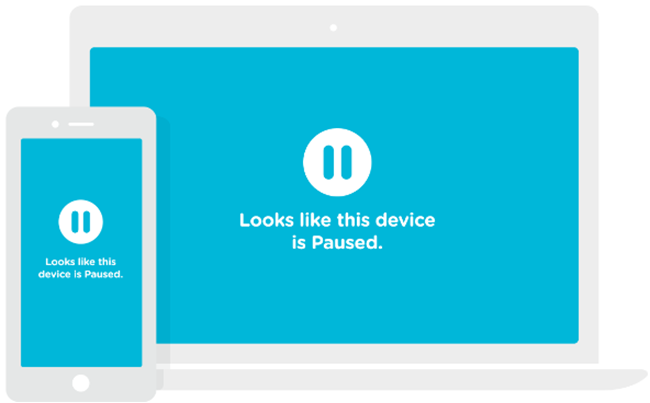
However, Circle will not monitor:
• Text messages
• Social media content, and
• Instant/direct messages
Plenty of Ads
I also experienced some never-ending ads of Disney products and content, especially those for kids, in the dashboard panel. Why should I be bombarded with ads for a paid device or application?
Changing set limits was extremely easy with the application.
Temporarily Disconnect Devices
As seen in the picture above, this device also boasts a pause feature that permits me to temporarily disconnect all devices connected to the WiFi from the internet.
My Verdict — Is Qustodio Better than Circle?
When I purchase a parental application or device, I expect it to monitor the targeted devices irrespective of their location.
I also want to check the activities taking place on these devices inclusive of messages being shared, and SMS being sent and received with the ability to read them, as well as block specific numbers from sending or receiving messages to my kids.
I want to monitor their geolocation at any point in my time.
The application or device should have an SOS button that my kids can press to inform me that they are in danger and show me their location so that I can arrange help for them.
Unfortunately, Circle did not have any of the remote tracking features that Qustodio boasts of. While Circle is the best for use within the home, if you want to track and monitor the activities of your kids when they are not at home, I would only recommend Qustodio.