
Chances are that you might have heard about ransomware. If not, it is high time you check if the antivirus installed on your computer can detect and block an attack of such malware that encrypts all the data stored in your hard disk drive rendering it useless.
Your sole option to decrypt the data is by obtaining a key after paying a hefty ransom (typically through Bitcoins, as it hides the identity of the recipient) to the address (Bitcoin wallet address) displayed on your computer's screen.
You could have easily evaded this attack from taking place had you installed Bitdefender on your PC, thanks to its multilayered ransomware protection and remediation.
Stop Attacks Before They Happen
This amazing combination of malware and antivirus employs adaptive network protection to stop attacks even before they take place.

Two good versions of Bitfender are: “Antivirus Plus” and “Total Security.” Keep on reading if you are wondering about the pros and cons of “Bitdefender Antivirus Plus vs Total Security.”
How Similar, How Different?
Both of them provide the same set of features with the latter offering you the opportunity to install it on a host of other PC operating systems such as Macintosh along with mobile devices including those running on the Android platform as well as those on the iOS platform.
There are some other additional features too in the “Total Security” edition, which we shall discuss a bit later.
What Makes These Programs Stand Apart From the Others?
Here is additional information that will enlighten you about the difference between Bitdefender Total Security vs antivirus installed on your computer.
The typical antivirus only protects your computer against viruses. You have to install different programs to ward off attacks by Trojans, keyloggers, phishing attacks, and much more.
Keyloggers, once they infect your computer, note down every keystroke you make on the keyboard and send it to its coder. This allows the culprit to note down the information required to log into your bank's website plus grab the details of your credit card including its number and CVV.
You might be able to avert this issue if your bank provides a virtual keyboard.
However, with Bitdefender installed on your computer, you can use its virtual keyboard while logging into your bank or while purchasing goods online.

The tough encryption of the hovering keyboard, which scrambles the layout with each keystroke, makes it impossible for keyloggers to grab your private information.
Are Your Kids Spending Too Much Time Online?
Parental Control (Total Security*)
Although we have already briefly discussed the differences between Bitdefender Antivirus and Total Security, the online monitor or the “parental control” is available in the Total Security Suite.
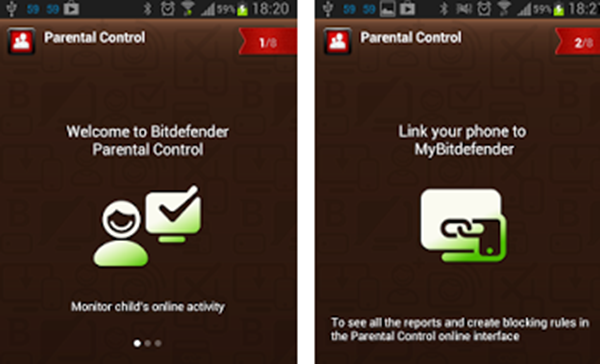
Once installed on their mobile, you can track their activities. You can set the amount of time they can be online and also use this feature to filter out inappropriate content.
You can log in remotely to BitDefender Central to keep track of their activities. Prevent your kids from visiting inappropriate sites today with the help of Bitdefender.
Beware of malicious sites (Total Security*)
Have you been lured by an advertisement on a social network site and visited it only to realize later that it contained malicious code that had infected your computer?
You can surf with peace of mind once you install the Total Security version of Bitdefender as its “social network protection” module prevents your browser from opening sites that contain malicious content.
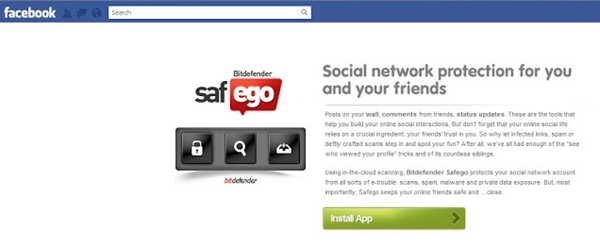
Block Web Attack (Both*)
Both versions contain the “web attack prevention” module that works in the same way but protects your browser from opening sites, including popups to sites that contain malicious content. This provides you with peace of mind while browsing in the knowledge that your security software is protecting you.
Delete Files Permanently (Both*)
Individuals can retrieve what they have deleted in Windows, as this operating system does not delete the actual file but the index to it. Anybody, armed with file recovery software can retrieve that important data, which you thought you had deleted.
The “file shredder” component, available in both versions of Bitdefender deletes files for good. Once deleted, it is impossible to retrieve them through any means.
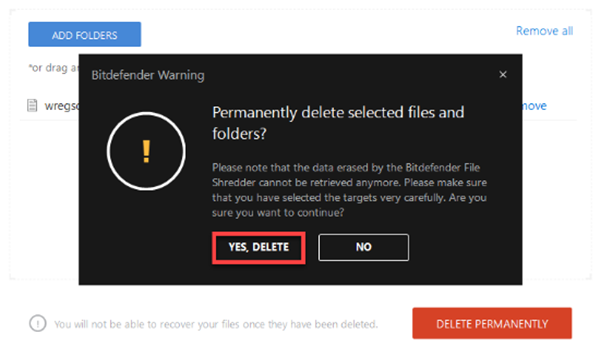
Protection Against Rootkits (Both*)
Specific viruses such as rootkits launch before the operating system, posing a threat to your computer. As they grab hold of the startup module, you cannot launch the operating system in safe mode, which is the only way to remove them.
This is where both variants of Bitdefender help. It can easily detect these kinds of threats and reboots your computer in “rescue” mode so that you can clean up the rootkits.

Work, Movie, And Games Modes (Both*)
Irrespective of the version of Bitdefender you purchase, you get the work, movie, and game modules. This module detects what you are performing on your computer and takes suitable action.
This module prevents popups (such as push notifications sent by social networks and many other sites) from disturbing you while you are busy playing a game or watching a movie.
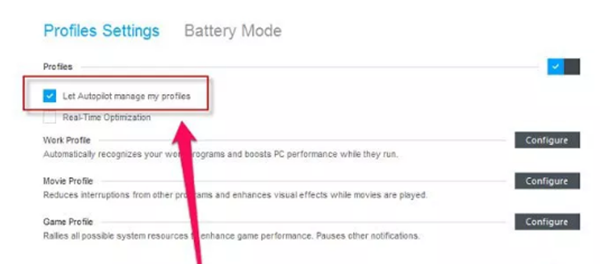
However, it starts displaying the popups once you are in work mode. You no longer need to focus your attention away from a game to close a popup with Bitdefender installed on your computer.
Anti-fraud (Both*) and Anti-theft (Total Security*)
Are you aware that the site that looks like your banking site or online store might not be the real one?
Phishers often use this method by altering the URL slightly to fool you into visiting sites that are not what they appear to be.
A typical example is using the “|” (pipe) key instead of l (lowercase “L”) in a URL posted on social networks. Clicking on that URL might lead your browser to a dangerous site.
The anti-fraud module of Bitdefender, available on both versions, detects these anomalies, prevents your browser from opening such sites, and provides you with a visual warning too.
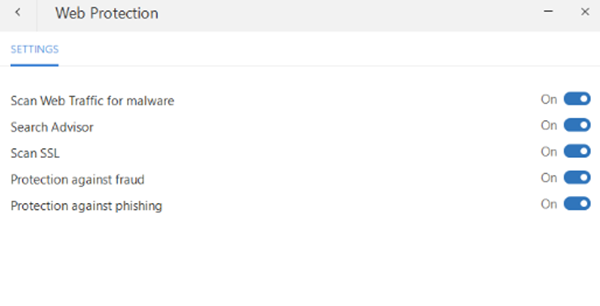
The “anti-theft” module available in the “Total Security” version allows you to take remote control of your laptop or notepad and lock it or delete the contents in its hard disk drive so that the perpetrator of the crime is unable to access your data.
Outdated Windows?
Automatic Windows & Software Updates (Both*)
Some people turn off the auto-update module of Windows, as the update process eats a lot of resources and hampers work in progress. The case is the same with other software too.
Your computer might be at risk if you did not update the existing version of JRE (Java Runtime Environment) to the latest one when prompted.
You now can assess the vulnerability of your computer with the help of the “vulnerability assessment” module, available in both flavors of Bitdefender. This module checks your computer for outdated software and missing Windows patches and updates them automatically.
You can now update your programs while you are not using your computer without worrying about attacks due to missing security patches and other software updates.
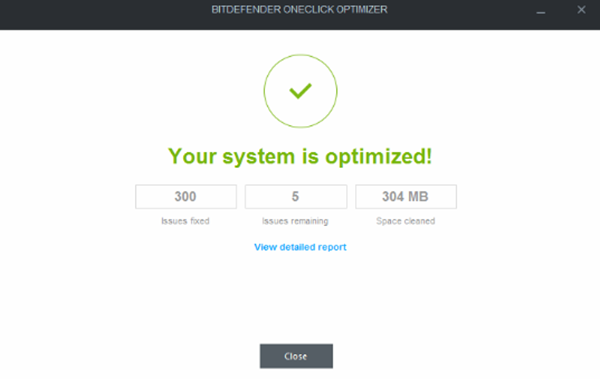
Worried about your slaggy computer?
Cloud Server Scanning (Both*)
You might have come across occasions when the speed of your computer slows down while you are downloading multiple files from the internet, and your antivirus works in the background, scanning the downloaded files for threats.
With Bitdefender installed on your computer, you no longer have to worry about such issues, as all the scanning is done on the cloud server of Bitdefender. This improves the speed of your PC as well as deletes potential threats before they access your PC.
This module is available in both versions of Bitdefender.
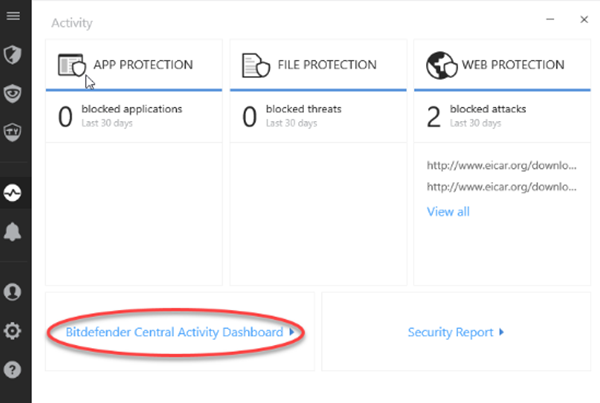
Amazing Modules
Photon Technology (Both*)
People searching online for Bitdefender Antivirus Plus vs Bitdefender Total Security are often surprised by the fact that both these programs do not slow down the speed of the computer they are installed in because of the Photon technology.
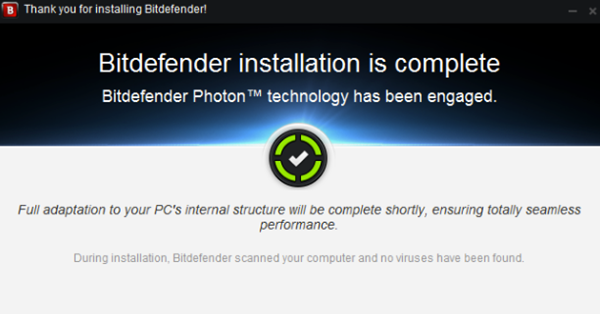
Other antiviruses often attach themselves to the .exe and .com files and keep on scanning them regularly, slowing down the speed of the computer.
Thanks to the Photon technology, this program adapts itself to the software and hardware of your computer, increasing its speed in the process. It is the other way round with most other antivirus programs in which the program attaches itself to the software.
Intelligence Personified
Battery Saver (Both*)
Both variants of Bitdefender use a special feature that saves battery life for tablets and laptops by temporarily tweaking systems such as Bluetooth connectivity, system updates, display, and system cooling.
This increases the life of the battery, permitting you to work for longer hours in case you have no power supply available to charge the device's battery.

The VPN module safeguards your online activities by encrypting all outgoing and incoming data. This ensures that hackers cannot access private information such as your credit card details while paying for goods or services online.
Bitdefender Plus vs Total Security — Which One Do You Need?
You should have by now understood the differences between both variants of the program and should be able to decide whether you should purchase Bitdefender Total Security or Antivirus Plus.
As the price difference between the two versions is negligible, you can easily opt for the former. By the way, “Total Security” also contains other modules like Webcam Protection, Privacy Firewall, and Password Manager.
Protect your computer completely with the help of Bitdefender… something much more than the average antivirus program.
