
If you're looking for a one-click solution to fixing a virus-infected website, Virusdie is the answer. This software is easy to use and can help you get your site back up and running in no time.
Is your website infected and you don't know what to do? Don't worry, Virusdie is here to help. With just a few clicks, you can fix your website and have it running like new again. No need to hire a professional or spend hours trying to figure it out yourself – Virusdie makes it easy for everyone. Get more details in this Virusdie review.
What Is Virusdie?
Virusdie is a one-click website security solution. In only one click, resolve any problems with your website. Using the world's most powerful and easy-to-use all-in-one website security tool, automatically remove and secure your websites from malware and flaws in seconds.
Who Uses Virusdie Website Security?
Virusdie is used by web professionals and administrators. It's also utilized by enterprises, agencies, and bloggers that deal with a variety of security concerns.
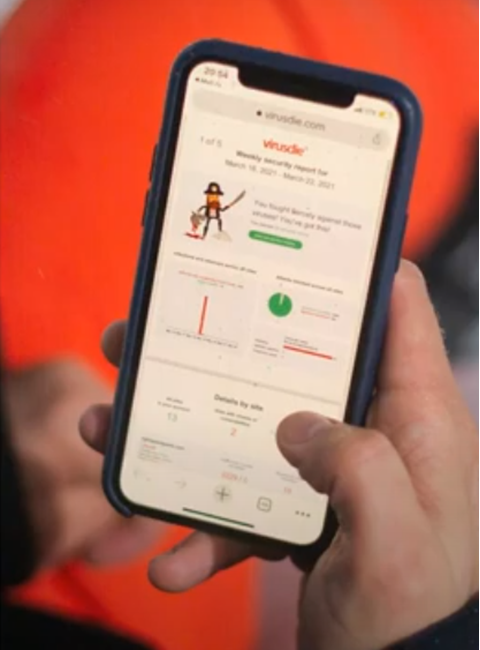
Imunify360, a security product of CloudLinux, uses Virusdie to improve its automatic malware detection.
Virusdie and MainWP Integration
There is now an integration between MainWP and Virusdie as clients using the MainWP PRO platform can now protect all their websites from malware by scanning and cleaning their websites.
Virusdie Add-on for WHMCS
All shared hosting providers that make use of WHMCS can now offer their customers and clients robust security similar to big hosting providers. However, with just one click, this will be much easier.
Virusdie connects to all shared hostings that use cPanel, DirectAdmin, ISPconfig, and Plesk.
WHMCS hosting providers can also sell this website security service with a click of the mouse with the Virusdie add-on.
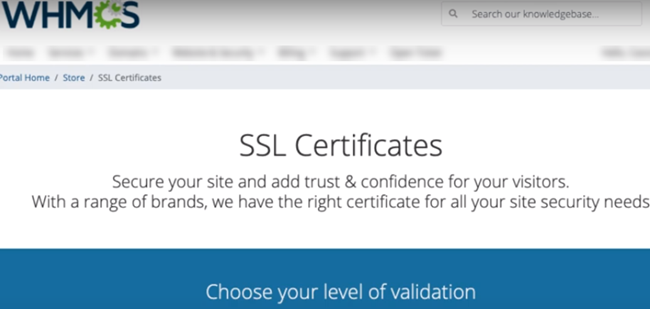
Virusdie Review 2023: What Does It Do?
Virusdie enables web security by offering customized website firewalls, security, and malicious code protection for websites. It is very compatible with most major CMSs and, thus, gives web owners and developers complete privacy year-round.
Virusdie provides a free solution that will prevent unauthorized visitors from being hacked in just seconds.
How Does Virusdie Work?
In order to provide website antivirus and real-time website management, Virusdie uses a unique sync file. This sync file is uploaded to the root directory of a user's website and enables Virusdie to connect to the user's servers over HTTP/HTTPS.
With this connection, Virusdie can manage the website files of the user in real-time, right on the user's server. This helps to save on bandwidth and provides protection against malware.
Additionally, the sync file also enables Virusdie Firewall to be uploaded to clients' websites. This provides real-time protection against attacks.
Virusdie Dashboard
The Virusdie dashboard is incredibly simple. With just one click, you can have your website scanned and cleaned! Virusdie makes it easy.
Is Virusdie Firewall Worth It?
It is definitely worth it. Virusdie provides comprehensive and efficient protection for websites and e-Commerce websites including real-time dDoS detection and automated removal and better support.
Is Virusdie Safe?
Virusdie is absolutely safe. It uses the highest level of security to protect customers' data. All information is transmitted over an SSL connection and the developers do not store any sensitive information on their servers.
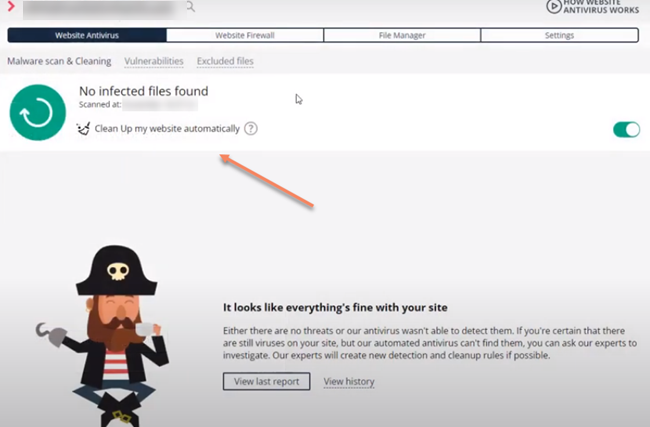
Is Virusdie Good?
It's a fantastic product. It is one of the best web security tools available? Easily usable tool for the owners of websites and hosting providers.
How to Set up Virusdie Security Tools
- Go to the Virusdie dashboard and navigate to ‘website'.
- Hit the plus (+) button and type in the website you want to add.
- Download the Sync File and put it in the root folder of your website. 99% of websites are compatible.
- Your website is now protected.
- Now, just turn on automatic malware cleanup and set the intervals for automatic scans.
- For better protection, you can also enable the Virusdie Firewall.
Is Virusdie Free?
Virusdie is free if you need it for just 1 website and all you want to do is to set it to automatically detect malware, blacklist monitoring, and unblacklisting. On the free plan, website malware scanning can only be done once in a month.
How Much Does Virusdie Cost?
Virusdie has different pricing plans depending on the number of websites you need to protect.
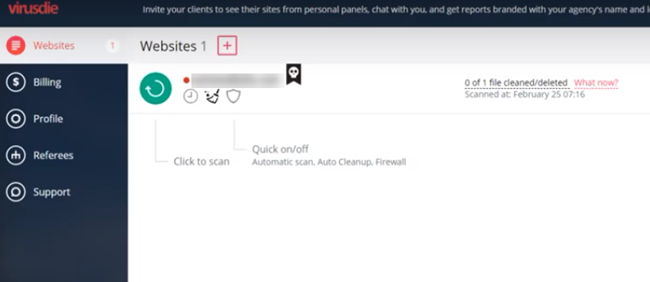
The Free Plan
This allows you to scan 1 website, once per month.
It includes:
- Automatic detection of vulnerabilities and malware.
- Blacklist monitoring and one-click un-blacklist requests.
- Email alerts when any security issue is detected (weekly and monthly reports).
The Premium Plan
The Virusdie Premium plan lets you scan and protect between 1 to 20 websites.
You can scan your website(s), daily, as many times as possible (unlimited daily scans).
Virusdie pricing is as follows:
- 1 website – $15 per month.
- 5 websites – $49 per month.
- 10 websites – $98 per month.
- 20 websites – $196 per month.
Virusdie Premium plan includes:
- Automatic detection of malware and vulnerability.
- Automatic cleanup that includes already infected websites.
- Automatic patching and hardening of CMS website themes, files, and plugins.
- File manager that lets you manage your websites from a single dashboard with a description of the malware and vulnerabilities found.
- Gives you real-time website protection against hack attempts, Dos attacks, login attempts, brute force, malicious uploads, SQL and XSS injection, etc.
Volume Pricing Plan
These are custom plans with special features for partners which include:
- 25 websites for agencies.
- 25+ websites for large agencies.
Upgrading to the 25 website plan can be done from the billing section of your dashboard while you will need to make a request to the sales agents to upgrade your plan to 25 + websites.
FAQ
Can I Use Virusdie and Wordfence?

Virusdie is a good alternative to Wordfence as it protects your website once it is in the root folder of your website. The major difference between Virusdie and Wordfence is that while Wordfence provides security for WordPress, Virusdie can protect and clean up malware on WordPress and any CMS.
Does Virusdie Slow Website?
No. Virusdie does not slow your website. It offers a 100x faster website scan and reduces CPU load by the same amount. So, you should not be worried if your website is large or if you have a ‘not too fast server'.
Is Virusdie only for WordPress Sites?
No. It supports other CMSs. For instance, it integrates with MainWP. With MainWP, you can manage all your websites from one central dashboard. You can also use MainWP to automatically update WordPress and plugins on all your websites.
WHMCS is another popular CMS that it integrates with. WHMCS lets you manage your hosting business from one central platform. With WHMCS, you can automate billing, provisioning, and support tasks.
Is Virusdie Legitimate?
Yes. Virusdie is a legitimate website security tool that offers protection against malware and vulnerabilities. It has a wide range of features that make it a good choice for website owners and hosting providers.
Do I Need Virusdie?
You might need Virusdie if you are worried about the security of your website or if you have been the victim of a malware attack in the past. It is a good idea to use Virusdie to protect your website from future attacks.
Virusdie is also a good choice if you want to automatically detect and remove malware from your website.
Can Jetpack and Virusdie Work Together?

Yes, Jetpack and Virusdie can work together. Jetpack is a WordPress plugin that provides a number of features for WordPress websites, including security features. Virusdie is a website security tool that can help to protect your website from malware and vulnerabilities. By combining the two tools, you can create a more secure environment for your website.
Does WordPress Have Viruses?
WordPress is an extremely safe platform, but its popularity makes it an easy target of “black hat hackers”. Using WordPress can be costly and very dangerous.
Is Malware a Virus or Malicious Code?
Malware is the most commonly known word describing malicious software, regardless of its function. A virus can have a specific kind of code embedded in another program and replicated.
Is WordPress a Safe Website?
WP.com has no security risk at all. The best practice is using safe plugins and themes and maintaining reliable login procedures.
Is It Safe to Use WordPress Plugins?
WordPress plug-ins are generally safe. However, a few plugins might have security problems. The above risks could be avoided by performing simple due diligence before installing any plugins.
How Do I Know If a WordPress Plugin Is Safe?
There are a few things you can do to check if a WordPress plugin is safe.

First, check the plugin's ratings and reviews. If other users have had bad experiences with the plugin, it's probably not worth your time.
Second, look for plugins that are updated frequently and have a lot of downloads. These are usually signs that the plugin is well-supported and popular.
Finally, contact the plugin developer directly and ask them about their security practices. If they're not forthcoming with information or seem inexperienced, it's best to avoid using their plugin.
Virusdie Review Summary
Virusdie is one of the best antivirus software for websites and an effective and reliable web security solution that can detect viruses, and spyware, and fix website infections.
Virusdie is absolutely worth the money. It does not slow down websites and is very easily installed.
Conclusion
We hope that this Virusdie review will help you to make an informed decision on the worthiness of Virusdie.
If you are looking for a one-click solution to fixing your infected website, Virusdie is definitely worth a try. This user-friendly software is easy to use and can help get your website back up and running quickly.
However, it is important to keep in mind that Virusdie is not a substitute for having a good firewall and antivirus program installed on your computer. Having an antivirus installed on your computer will also help to improve the security of your website.
Overall, we think that Virusdie is an excellent tool for keeping your website safe from malware, and viruses and cleaning infected or hacked websites in seconds.
