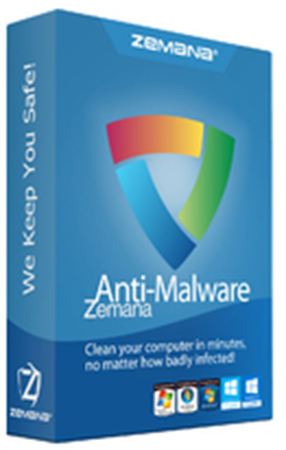 I still remember the day when “Brain,” the first virus ever, started creating havoc with computers all over the world.
I still remember the day when “Brain,” the first virus ever, started creating havoc with computers all over the world.
Coded by the Sabri brothers, this virus corrupted the boot sector of floppy disks and hard disk drives, making it impossible for users to read or write data to and from their computers.
Many years have passed since then and tens of thousands of viruses have appeared after it, but they no longer pose a major threat, thanks to the innumerable antivirus programs available, which can detect and neutralize the threat caused by viruses.
However, solely depending on an antivirus program no longer helps. The net is full of other malicious bits of code such as spyware, rootkits, Trojans, ransomware, keyloggers, and a few more… categorized as malware.
Typical, antivirus programs are not programmed to detect and eliminate threats by malware. Users nowadays require a full-fledged antimalware program to protect their computer against threats from such dangerous bits of code that can cause mayhem to a single computer or multiple ones linked together in a network.
Zemana Anti-Malware
In case you are planning to purchase malware, I recommend that you go through this updated and comprehensive Zemana antimalware review, as it will help you make a wise decision and help you save money that can be spent on purchasing other similar programs that do not have the power or speed that Zemana antimalware boasts of.
Selecting an antimalware program is a serious and important task. The market is full of programs that offer similar functionality and boast of the same price, making it difficult for the end-user to make a suitable decision.
Zemana Anti-Malware Review
I shall break up this Zemana anti-malware review into small modules, each highlighting one feature of the program. As this program has been available for more than a decade and has won several prizes, I can safely say that it has lots of functionalities.
Price
This software also scores heavily on the price factor too, as its price is much less than that of its competitors.
It boasts of all the important modules one would expect from an antimalware program. This program always receives a high rating from several computer magazines as it offers top-level protection against malware and other threats.
Its scanning speed is unarguably the fastest and it hardly puts a load on your computer's memory. Its adware removal module is the best available in the market so is its protection against ransomware.
Extremely Powerful Coding
If you have used any brand of antivirus or antimalware, and if you have observed closely, you might have noticed that almost all brands make major updates to their software so that it provides more comprehensive protection against the latest threats.
For example, if you had purchased a 3 years license for any such programs in 2017, you would have noticed that they changed their entire version from 2017 to version 2018. These major updates signify a total change in the core engine of the software.
It is a different case altogether with Zemana antimalware. The last major version was released in 2017… as you will find out when you visit the Zemana anti-malware download page… and the programmers have managed to retain the core module of their software through incremental updates that take place automatically several times a day. This means that they have done a lot of research while coding the program.

The best part is that the coders have taken care to protect their old and loyal clients who have not updated their operating systems for ages.
Compatible with All Versions of Windows
Yes, Zemana works perfectly on all versions of Windows, including XP, Vista, 7, 8.1, and 10. It is available for both 32-bit and 64-bit architecture. Therefore, you do not need to worry about the version of Windows installed on your computer.

Unlike other companies who release for different operating systems, the programmers of this antimalware have focused their coding skills only on the Windows operating system. The company markets a separate antivirus for Android-based mobiles.
Allows Me to Decide
I do not really like the fact that the majority of antimalware programs available do not provide me the option of the course of action to take when they detect a seemingly malicious bit of code. Those who are well-versed in the software industry know that plugins for many programs are detected as malware, as they try to make changes to the main executive file of the program.
A novice user can't go through one screen of the antimalware program after the other to find where it has quarantined the file. This can become irritating, especially when the end-user is working on an important project and does not have time to spare to detect the quarantined file.
In addition, certain antimalware straightaway deletes the file from their computer's hard disk drive immediately after it has downloaded, and it is no use downloading the file again as the program will delete it again.
When I Tested Zemana AntiMalware?
I tried to test Zemana antimalware for the first time after downloading and installing it to see if it behaved similarly.
I was pleasantly surprised to see that it offered me three different options after scanning my computer's hard disk drive and detecting quite several malware (by the way, I already had antimalware installed… this means that the other one did not detect threats on the HDD).
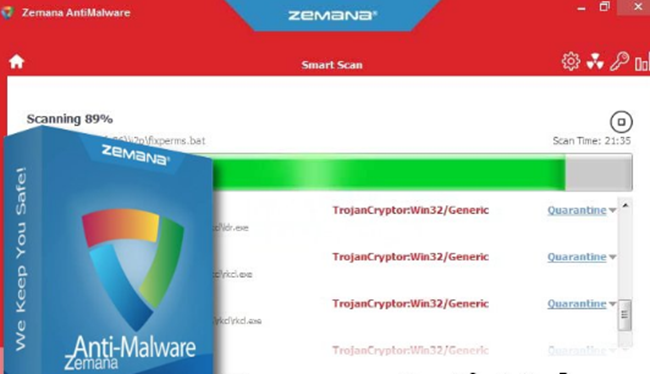
I had the option to delete, quarantine, or exclude the detected files individually. Thanks to this feature, I deleted only suspicious files and kept the ones I knew were safe, by choosing the “exclude” option. I wish that the programmers of other similar software take a hint from this, and code their software similarly.
‘No Fast Scan' Option is A ‘Blessing in Disguise'
I was initially disappointed while compiling this Zemana review to note that it did not offer a fast scan option that other antimalware software provide.
After talking with their support staff, available 24 x 7, I found out that the “fast scan” option does not scan the hard disk drive thoroughly and only detects traces of known threats.
The “full scan” option that Zemana offers does take more time, but it detects unknown bits of code using its heuristic-based scanning.
On the one hand, such programs detect viruses and malware by searching for a signature. They scan the hard disk drive for specific bits of code to determine whether it is dangerous.
On the other hand, programs that use heuristic-based detection can detect malware without needing a signature.
Zemana uses both signatures as well as heuristic-based methods in combination for trapping any malware that may try to evade detection.
I do not mind the extra scanning time that Zemana used, knowing fully well that it would disinfect all traces of viruses and malware from my computer's HDD.
Detecting and Eliminating Cryptoware
Cryptoware, also known as ransomware, is one of the most dangerous malware, causing problems for both home-based computers as well as those used by corporations.
If not detected and disinfected, it encrypts all the data in the hard disk drive it infects and displays a prompt on the monitor to pay a certain sum in cryptocurrency to a specific wallet.

The message further claims that the owner of the wallet will provide a key to decrypt the encrypted files after they receive the ransom.
There is no way to track the perpetrator of the crime as there is no email ID or no bank account provided, and it is impossible to find out the details of the owner of a cryptocurrency wallet.
Zemana uses a multilayer approach to protect the computer it is installed on, by quarantining the cryptoware and preventing it from spreading to other files.
The software automatically sends the code of the ransomware to the developers of Zemana, so that they can code an antidote and include it in the next automatic update.
Eliminating Rootkits
Zemana uses a different technology to detect and eradicate rootkits that load themselves in the memory (RAM) before the boot process, making it impossible to remove them. It reboots the computer into safe mode, preventing this malware from loading in the memory, the moment it detects suspicious activity.
Therefore, you should not worry if you notice that your computer reboots after initializing, as it means that Zemana has found a rootkit and is in the process of eradicating it.
Excellent Detection Rates
I always format my computer's hard disk drive, do a fresh installation of Windows, and load it with both known and unknown malware, plus some plugins I know are safe, before installing any antimalware programs and scanning the HD with it.
Zemana was the only antimalware that was able to detect and remove all traces of malicious code efficiently. This is why I always give it a higher ranking than other similar software.
As mentioned previously, the software allowed me to delete all the malicious bits of code without deleting the plugins, thanks to its ability to leave the decision of quarantining, deleting, or retaining detected files to me. The drag-and-drop feature of Zemana allowed me to complete this task effortlessly.
Cloud-based Detection Engine
Do not be fooled by the small size download file of Zemana antimalware, as the developers use cloud technology for storing the signature files. I had mentioned previously that the scanning process took some time. This was because I was on a slow-speed internet connection.

As the detection module is cloud-based, it contains the latest virus definitions and developers can include new definitions quickly as soon as they detect new malware and create a disinfectant for it. Thanks to this cloud technology, the program hardly uses your computer's resources while silently running in the background.
The moment you unintentionally download malware, it is sent to the cloud for detection and returned for you to delete, quarantine, or retain it, as required.
Zemana AntiMalware Features
Here are some of the salient features of Zemana:
• Simple to use the console
• New virus outbreak detected quickly
• Scanning files without gobbling system resources
• Rarely returns false positives
• Scans thousands of files per second
Detects and Removes ‘Bootkits'
Detects and eradicates deeply embedded and advanced threats like rootkits and boot kits {an advanced type of rootkit that targets the MBR (Master Boot Record) located on the BIOS of the motherboard of the computer}.
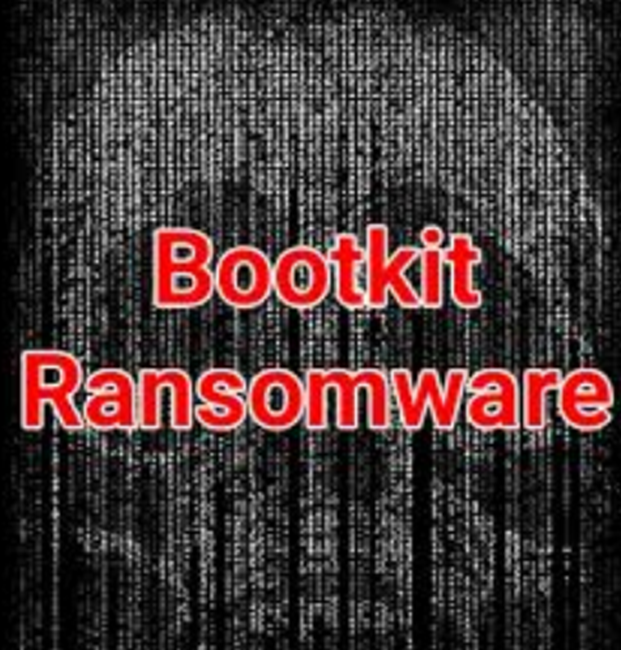
Runs Efficiently, Side by Side with Your Existing Antivirus
Zemana Antimalware is compatible with any Antivirus program that you may already have installed on your PC.
==>Download the Free Demo Today<==
I am sure you will download the Zemana anti-malware free edition after reading this Zemana antimalware review, and install it on your computer.
Be ready for a nasty surprise once you scan the hard disk drive of your computer with the free version of this awesome antimalware, as it scans the HDD and detects malware that have the potential to create havoc with your important files and documents, which your antivirus or other malware could not detect.
This Zemana antimalware review would not be complete without mentioning the fact that there is great value for the price of this software.
Value for Price
This Zemana antimalware premium review has been compiled keeping you, the end-user, in mind. You will not find any reviews about this program on the vendor's website as they have won the trust of the users and do not have to resort to reviews to promote it.
Visit the vendor's website and click on the Zemana antimalware download link. You will receive an email containing the license key, required to activate the most powerful antimalware on Earth.
I would like to add something more before concluding this Zemana antivirus review for those who have the free version by clicking on the free Zemana download link. Instead of opting for the Zemana antimalware free download, download Zemana premium. The free version does not:
• Offer real-time protection
• Include 24 x 7 technical support
• Contain enhanced 0-day malware protection
• Have anti-ransomware protection modules
My Recommendation
Considering the price and the increased threat by different versions of ransomware that are appearing regularly, you are better off spending a small amount for purchasing the premium version of Zemana antimalware which costs you $24.95 per year for 1 PC (You can increase the number of PCs you intend to protect).
